Automated Actions
Automated Actions are a specific subset of actions a player can schedule in advance. As of Round 43, two ticks can be automated per day in the game. This resets whenever the Daily bonus resets. They were introduced in Round 38 as two individual actions per day.
Automation[edit]
Automation is a way for players to still perform some game actions despite being unable to log in. Commonly, this will be due to sleep, though obviously other reasons may well apply. They are, by design, limited in scope, though no less powerful for it. In the game's sidebar, it can be found under the 'General' header, below the Advisors and above the Daily Bonus.
Each scheduled action consists of one of four categories:
- Train Military
- Construct Buildings
- Explore Land
- Rezone Land
- Cast Spell (Self-spells only, except Ares' Call and Fool's Gold)
- Release Draftees
- Set Draft Rate
- Take Daily Bonus (Note: there's a known bug where the land bonus fails to automate)
A player can schedule up to 10 actions per tick, but for no more than two ticks at a time. Each of those are a singular action (construction only a single building type, or train only a single type of military unit). The actions are executed in the order scheduled/displayed.
If the player does not have enough resources for the action scheduled, then the action will still take place to the best of its ability. Note that 'resources' here refers to anything used in the action, and doesn't necessarily refer to the traditional (e.g. platinum, ore, lumber, gems) resources alone. For example: A player wishes to train 1000 units and has scheduled an action for that, but their Draftees were Assassinated, leaving them with only 800 draftees. In this event, 800 draftees would be trained into whatever unit the player had selected, and the action is spent. Similarly, if a player wants to build 20 Smithies, but only has 14 empty Plains by the time the action is supposed to take place, then the action will execute, building 14 Smithies.
Scheduling[edit]
Scheduling an automation can be done for up to 12 ticks into the future. If the current tick is, for example, day 4, tick 2, then the latest an action can be scheduled is for day 4, tick 14. There is a reminder on the page as to which tick it is. Once scheduled, the actions show up in a list in the order they were scheduled in, meaning it is possible to have 'later' actions appear earlier in the list.
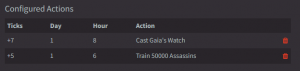
Actions can also be deleted by clicking on the trash bin icon.
Actions all take place at ~30 minutes into the tick, similarly to when bots take actions. If multiple actions are scheduled in the same tick, the actions will be executed in order.
It is also important to note that there is a limit of two automations per game day. This means that it is possible to have up to four automations scheduled at a time if the twelve tick window also includes the switching of the game day tick. Thus, it is possible to have two actions set for Tick 23 on Day 8, and two more actions set for Tick 4 on Day 9.
Examples[edit]
Some more concrete examples of how automated actions can be used are:
- You want to have some units come in so you can stay defended, for example very early on when specs are common and hitting hours are relatively rigid. Thus you automate some Spec DP to be trained while you sleep.
- Your realm was warred and you found yourself on the wrong end of some serious magic flung your way. You've cast Energy Mirror to mitigate some damage, but it runs out while you sleep. You can automate a cast of Energy Mirror so more of your peasants can stay alive.
- You have land from a hit coming in, but you're pretty sure that you can't log in the tick it comes in because you'll be somewhere with no cell service at all. You can schedule an action to build some Farms and Smithies so you at least have that done.
This is by no means an exhaustive list, and many, many more wondrous things can be done with them.
Limits[edit]
The limits to automated actions mostly revolve around the effect on game balance. Hence, Ares Call and Fool's Gold are completely excluded.
